#iOS 15 beta 6
Explore tagged Tumblr posts
Text
Google Android 16 coming today
While all eyes were on the new iOS 26, Google announced that the Android 16 final release will come out later today. Mind you, this doesn’t mean “final” as in “last”, it’s just the end of the beta period. This is only for supported Pixel phones (Pixel 6-series and newer). They need to be running either Android 15 or an Android 16 beta. Other manufacturers should have final updates ready soon,…
0 notes
Text
What new changes on iOS 15 Beta 7? - Pretend to Studio - VVS
iOS 15 beta 6 has a build code of 19A533A, users can upgrade from Beta 6 version in software updates. The Public Beta 7 version has also been released right after a few hours. Next month Apple will hold an annual event to launch iPhone 13, so iOS 15 will officially be officially released. According to the schedule, we will have the Beta 8 version, then the RC- official currency and official…
0 notes
Text
Làm sao để sử dụng iOS 18.2 tốt hơn?
Bản cập nhật iOS 18.2 của Apple mang đến những đổi mới đáng chú ý, đặc biệt là các giải pháp công nghệ thông minh. Để tận dụng tối đa phiên bản này, hãy thực hiện các bước sau:

1. Xóa Bản Thử Nghiệm
Nếu đang sử dụng phiên bản thử nghiệm, hãy chuyển sang bản chính thức. Truy cập Cài đặt > Cài đặt chung > Cập nhật phần mềm để kiểm tra. Vô hiệu hóa chế độ cập nhật thử nghiệm nếu không muốn tiếp tục nhận bản beta trong tương lai.
2. Nâng Cấp Hệ Sinh Thái Thiết Bị
Cập Nhật Kết Nối Mạng
Vào Cài đặt > Cài đặt chung > Giới thiệu và chờ 5-10 giây để kiểm tra bản cập nhật từ nhà mạng. Điều này sẽ tối ưu hóa hiệu suất kết nối.
Làm Mới Ứng Dụng
Hai phương thức cập nhật:
App Store > Tài khoản > Cập nhật toàn bộ
Cài đặt > App Store: Kích hoạt chế độ tự động cập nhật
3. Đánh Giá Năng Lượng Pin
Sau nâng cấp, hệ thống sẽ đánh giá lại các thành phần phần cứng. Nếu dung lượng pin dưới 80%, hãy xem xét việc thay thế để duy trì hiệu suất.
4. Khám Phá Trí Tuệ Nhân Tạo (Dành Cho Dòng iPhone Cao Cấp)
Kích hoạt Apple Intelligence tại Cài đặt > Apple Intelligence:
Tích hợp trợ lý AI tiên tiến
Công cụ soạn thảo thông minh
Trình xử lý hình ảnh chuyên nghiệp
5. Nâng Cao Trải Nghiệm Tương Tác
Siri Văn Bản
Tận dụng tính năng giao tiếp bằng văn bản. Thêm lối tắt vào Control Center hoặc màn hình khóa để truy cập nhanh chóng.
6. Quản Lý Quyền Riêng Tư
Dành 10-15 phút rà soát tại Cài đặt > Quyền riêng tư & Bảo mật:
Kiểm Soát Truy Cập
Hạn chế dịch vụ vị trí cho ứng dụng thiết yếu
Giám sát quyền truy cập ảnh
Điều chỉnh kết nối Bluetooth
Bảo vệ quyền riêng tư của camera và microphone
7. Tăng Cường Bảo Mật
Đánh giá và điều chỉnh cài đặt bảo mật, chỉ cho phép các ứng dụng đáng tin truy cập dữ liệu cá nhân.
Bằng cách thực hiện những bước này, bạn sẽ:
Tối ưu hóa trải nghiệm iOS 18.2
Khai thác các tính năng mới
Bảo vệ thông tin cá nhân
Những điều chỉnh đơn gi���n này sẽ giúp thiết bị hoạt động mượt mà, an toàn và hiệu quả nhất.
0 notes
Text
15 Useful Tips for Successful iOS Mobile Application Development in 2024

As we move further into 2024, the landscape of iOS mobile app development continues to evolve rapidly. With increasing competition and the need for innovative features, developers must adopt best practices to ensure their applications stand out in the crowded App Store. Whether you are a seasoned developer or just starting, these 15 useful tips will help you create successful iOS mobile applications that meet user expectations and industry standards.
1. Define Your Goals Clearly
Before diving into development, it’s crucial to define the objectives of your app. What problems does it solve? Who is your target audience? Understanding these aspects will guide your design and functionality choices, leading to a more focused development process.
2. Conduct Market Research
Analyzing the competition is essential for identifying gaps in the market. Look at similar apps and note their strengths and weaknesses. This research can inspire features you might include or help you differentiate your app from existing options.
3. Focus on User Experience (UX)
User experience is paramount. A well-designed app that is intuitive and easy to navigate will keep users engaged. Pay attention to layout, color schemes, and usability. Consider conducting usability tests to gather feedback during development.
4. Prioritize Performance Optimization
Ensure your app performs efficiently by optimizing it for speed and responsiveness. Heavy apps can frustrate users, leading to uninstalls. Techniques like image compression and efficient code can significantly improve performance.
5. Leverage Apple's Human Interface Guidelines
Apple has established Human Interface Guidelines (HIG) that provide valuable insights into designing intuitive iOS apps. Adhering to these guidelines will not only help in creating a user-friendly interface but also increase the chances of app approval on the App Store.
6. Use Swift and SwiftUI
Swift is the preferred programming language for iOS development, and SwiftUI simplifies the design process. Utilizing these technologies allows for easier maintenance, better performance, and access to the latest features in the iOS ecosystem.
7. Integrate Analytics Early On
Incorporating analytics tools into your app from the beginning allows you to track user behavior and engagement. This data is invaluable for making informed decisions about future updates and improvements.
8. Implement Robust Security Measures
With increasing concerns about data privacy, ensuring your app's security should be a top priority. Implement encryption, secure data storage, and regular security updates to protect user information.
9. Utilize a Mobile App Cost Calculator
Before embarking on your project, it’s wise to estimate the budget for your app development. Using a mobile app cost calculator can help you assess expenses related to design, development, marketing, and maintenance, ensuring you stay within budget.
10. Plan for Regular Updates
The launch of your app is just the beginning. Regular updates are crucial for keeping your app relevant and engaging. Plan for new features, performance enhancements, and bug fixes based on user feedback and analytics data.
11. Test Rigorously
Quality assurance is critical in the app development process. Conduct thorough testing, including functional, usability, and performance tests, to identify and resolve issues before launching. Consider beta testing with real users to gather additional insights.
12. Optimize for Different Devices
With a wide range of iOS devices on the market, ensuring your app functions seamlessly across all screen sizes is essential. Responsive design techniques can help you create a consistent user experience, whether on an iPhone or iPad. If you're interested in exploring the benefits of ios mobile app development services for your business, we encourage you to book an appointment with our team of experts.
Book an Appointment
13. Prepare for App Store Submission
The App Store submission process can be complex. Familiarize yourself with Apple’s requirements and guidelines to ensure your app is ready for submission. Pay attention to app metadata, screenshots, and promotional text, as these elements significantly impact your app's visibility.
14. Engage Your Audience with Marketing
A successful app launch requires effective marketing strategies. Utilize social media, content marketing, and email campaigns to create buzz around your app. Engaging potential users before launch can help build a loyal user base.
15. Listen to User Feedback
Post-launch, actively seek user feedback to understand their experience and areas for improvement. Responding to reviews and incorporating user suggestions can help you refine your app and foster a community around it.
Conclusion
In 2024, the realm of iOS mobile application development presents both exciting opportunities and unique challenges. By following these 15 useful tips, you can enhance your app’s chances of success in a competitive market. From defining your goals and focusing on user experience to utilizing tools like a mobile app cost calculator, each step contributes to creating a robust application that resonates with users.
0 notes
Text
iOS 18.1 beta 6 - Apple lo rilascia agli sviluppatori
Apple rilascia iOS 18.1 beta 6 agli sviluppatori. Apple rilascia la sesta beta di iOS 18.1 agli sviluppatori. Ricordo a tutti che iOS 18.1 sarà compatibile con i seguenti dispositivi: iPhone: iPhone 16 Pro Max iPhone 16 Pro iPhone 16/16 Plus iPhone 15 Pro Max; iPhone 15 Pro; iPhone 15; iPhone 14 Pro Max; iPhone 14 Pro; iPhone 14; iPhone SE 2022; iPhone 13 Pro Max; iPhone 13 Pro; iPhone…
0 notes
Text
Todas las Novedades de iOS 18.1 Beta 2 y iOS 18 Beta 6
Apple se encuentra en la fase de pruebas tanto de la versión beta de iOS 18 como de su primera actualización, iOS 18.1. Recientemente, se han lanzado las segundas versiones beta de iOS 18.1, iPadOS 18.1 y macOS Sequoia 15.1, junto con las sextas versiones beta de iOS 18, iPadOS 18 y macOS Sequoia 15. Estas actualizaciones traen consigo una serie de novedades y mejoras interesantes que vale la…
#actualizaciones#Bluetooth#Centro de Control#Control de distracciones#Fotos#iOS 18 Beta 6#iOS 18.1 Beta 2#iPad#Iphone#macOS#novedades#Safari
0 notes
Text
iOS 17.6 is Out! - What's New?Apple enthusiasts, rejoice! iOS 17.6 has just been released to the public, and it's available worldwide for everyone using an iOS 17 supported device. This means that if you have an iPhone XS, XR, or any model up to the latest iPhone 15 Pro and 15 Pro Max, you can now update your device. To install this update, simply go to your settings, then to General, and select Software Update. However, if you are on iOS 18 developer or public betas, you won't see this update since you are on a newer version. Downgrading to iOS 17 from iOS 18 will require a Mac or Windows computer, and you can find a separate video tutorial on how to do that in the description of the original video.Update Size and InstallationThe size of this update varies depending on your device and the version you're currently using. It can range from 1 GB to over 6 GB if it needs to fully reinstall the operating system. Now, let’s dive into what’s new in iOS 17.6.Key Updates and FeaturesSiri ImprovementsOne of the notable changes is in Siri’s settings. To find these, go to Privacy and Security, then Location Services, and scroll down to Siri. In the previous version, 17.5.1, the title read "Siri and Dictation," but now it simply says "Siri." Additionally, there is a new option to "Ask Next Time" or "When I Share" regarding location access. This update, though minor, reflects Apple's ongoing efforts to refine user experience.Find My EnhancementsIf you are using an iPad with Apple Pencil Pro on the latest iPad Pro or iPad Air versions, there's an update within the Find My app. You can now mark your Apple Pencil Pro as lost, which prevents others from adding it to their Apple ID if they find it. This feature provides extra security and helps return lost items to their owners.Beats IntegrationFor those using Beats products, new support features have been added. When you open your device near a Beats Pill, for instance, you’ll see new animations and additional features. There’s also an update that allows you to change the duration of press and hold on Beats under accessibility settings.MLS Season Pass and TV App UpdatesThe TV app now features updates specifically for MLS Season Pass subscribers. The main page has been updated to include League Cup information with standings. Additionally, if you go into an individual team, you’ll find more detailed information and interface changes. These updates enhance the viewing experience for sports fans.Photos AppIn the Photos app, the recently deleted section has a new message when you attempt to permanently delete a photo. It now clearly states that the action cannot be undone, ensuring users are fully aware that the photo will be irretrievably deleted.News App and Live ActivitiesWithin the News app, if you follow sports teams, a new update shows a live activity for upcoming events. This feature provides real-time updates on your home screen and lock screen using the dynamic island or live activity.Contactless PaymentsFor users in regions where contactless payments are supported, there's a new notification about changing the default app for your contactless payment card. This feature might primarily apply to the EU, reflecting regulatory changes.Messages and Apple WalletIn Messages, a new update informs you if a message is from an unknown international sender. Also, if you use Apple Wallet and have filed for bankruptcy, the app will notify you if your card is locked due to this status. This feature helps users manage their financial situations more effectively.Charging and Moisture DetectionA new message has been added to notify users if moisture or water is detected in the charging port. It advises disconnecting the charging cable and letting the port dry for a couple of hours. This detailed instruction helps prevent damage to the device.Podcasts and Legacy ContactsThe Podcasts app now features a splash screen highlighting the latest features, including transcripts and search capabilities. Additionally,
there are updates to the wording for setting up legacy contacts, making it clearer for users.Family SharingIn Family Sharing, there’s a new button to accept or decline sharing invitations. This updated interface simplifies the process and enhances usability.Bug Fixes and Performance ImprovementsThis update also addresses several bugs and improves performance:Storage Optimization: Many users have reported that iOS 17.6 frees up storage by clearing cache data.Notification Issues: Notification problems from previous betas have been resolved.Bluetooth Connectivity: Issues with Bluetooth headphone connectivity have been fixed.Alarm Bug: The alarm bug, which affected the sleep/wake alarm, seems to be resolved.Standby Mode: Issues with editing clock colors in standby mode have been fixed.Screen Time: Apple acknowledged screen time issues, which seem to be resolved in this update.Battery Life and Device Temperature: Reports suggest improved battery life and cooler device temperatures, even in warmer environments.Security UpdatesApple typically updates security patches shortly after releasing a new iOS version. For the latest security updates, keep an eye on Apple’s official website or check the linked description in the original video.BenchmarksiOS 17.6 shows impressive benchmark results. In Geekbench, it scored 2,927 for single-core and 7,337 for multi-core. These are some of the highest scores recorded for iOS 17, indicating significant performance improvements.Should You Install iOS 17.6?Yes, it’s highly recommended to install iOS 17.6 for the latest security updates and performance enhancements. Users have reported smoother performance and improved battery life, making it a worthwhile update.If you’ve discovered any new features in iOS 17.6, feel free to share them in the comments below. And for those looking to get their devices repaired, whether it’s an iPhone, iPad, or any other gadget, check out Gadget Kings PRS. They offer expert repair services for all your device needs. Visit their website at Gadget Kings PRS for more information.
0 notes
Text
Apple biến iphone, ipad, Mac thành cỗ máy AI hot với iOS 18

iOS 18 đánh dấu một bước tiến mới trong hành trình phát triển của hệ điều hành di động hàng đầu Apple, mang đến cho người dùng những trải nghiệm vượt trội được thúc đẩy bởi sức mạnh của trí tuệ nhân tạo (AI). Apple cũng tiết lộ sẽ tích hợp ứng dụng AI Chatgpt trong phiên bản iOS 18 này h��a hẹn những đột phá trong trải nghiệm các sản phẩm của hãng.
5 tích hợp AI quan trọng trong iOS 18
1. Màn hình khóa thông minh: Màn hình khóa giờ đây trở nên sinh động và hữu ích hơn với khả năng tích hợp AI. Người dùng có thể tùy chỉnh để hiển thị các tiện ích thông tin quan trọng như thời tiết, lịch trình, pin, tin tức, v.v., giúp họ nắm bắt nhanh chóng mọi thông tin cần thiết ngay khi mở khóa điện thoại. Đặc biệt, AI còn hỗ trợ cá nhân hóa màn hình khóa bằng cách đề xuất các tiện ích phù hợp với sở thích và nhu cầu của từng người dùng. Ví dụ, nếu bạn thường xuyên theo dõi tin tức thể thao, hệ thống sẽ tự động đề xuất tiện ích hiển thị kết quả thi đấu mới nhất. iOS 18 mang đến nhiều cách thức mới giúp tuỳ chỉnh iPhone, bổ sung các cách duy trì kết nối bằng ứng dụng Tin Nhắn, ứng dụng Ảnh được thiết kế mới với nhiều thay đổi nhất từ trước đến nay và nhiều nội dung cập nhật khác. 2. Nâng tầm trải nghiệm giao tiếp: Với sự hỗ trợ của AI, iOS 18 mang đến những cải tiến đáng kể cho ứng dụng Tin nhắn. Tính năng "QuickType" được nâng cấp với khả năng đề xuất từ ngữ phù hợp theo ngữ cảnh, giúp người dùng soạn tin nhắn nhanh chóng và chính xác hơn. Bên cạnh đó, AI còn hỗ trợ dịch tự động tin nhắn sang ngôn ngữ khác, giúp xóa nhòa rào cản ngôn ngữ và kết nối mọi người dễ dàng hơn. 3. Ảnh và video thông minh: iOS 18 tích hợp AI vào ứng dụng Ảnh và Video, mang đến cho người dùng những trải nghiệm chỉnh sửa và quản lý ảnh/video thông minh hơn. Hệ thống có thể tự động phân loại ảnh theo chủ đề, địa điểm, sự kiện, v.v., giúp người dùng dễ dàng tìm kiếm và xem lại những khoảnh khắc yêu thích. Ngoài ra, AI còn hỗ trợ chỉnh sửa ảnh/video tự động, giúp cải thiện chất lượng hình ảnh, điều chỉnh ánh sáng, màu sắc và thậm chí tạo ra những hiệu ứng nghệ thuật độc đáo. https://www.apple.com/newsroom/videos/videos-2024/autoplay/2024/ios-18-apple-intelligence-clean-up-tool/large_2x.mp4 4. Khả năng trợ lý thông minh: Siri, trợ lý ảo thông minh của Apple, được nâng cấp với khả năng hiểu ngôn ngữ tự nhiên và xử lý thông tin tốt hơn. Siri có thể thực hiện nhiều tác vụ phức tạp hơn, như đặt lịch hẹn, đặt chỗ, gọi điện thoại, v.v., chỉ với một vài câu lệnh đơn giản. Bên cạnh đó, Siri còn học hỏi thói quen sử dụng của người dùng để đưa ra những đề xuất và hỗ trợ phù hợp, giúp họ tiết kiệm thời gian và công sức. 5. Bảo mật thông minh: AI đóng vai trò quan trọng trong việc nâng cao tính bảo mật cho iPhone. Hệ thống có thể phát hiện các hành vi đáng ngờ, lừa đảo và virus, đồng thời cảnh báo người dùng để họ có thể k��p thời bảo vệ dữ liệu cá nhân. Ngoài ra, AI còn hỗ trợ xác thực sinh trắc học tiên tiến, giúp bảo vệ thiết bị an toàn hơn trước những kẻ xâm nhập trái phép.
Dòng iPhone được 'lên đời' iOS 18
Theo thông báo của Apple tại sự kiện dành cho nhà phát triển WWDC 2024 ở Mỹ sáng 11/6, các smartphone gần nhất được cập nhật iOS 17 nhưng không thể lên iOS 18 là iPhone 8 và 8 Plus cùng iPhone X. Đây là những thiết bị được giới thiệu từ tháng 9/2017, trong đó iPhone X là điện thoại đầu tiên có "tai thỏ" và màn hình OLED. Trong khi đó, các điện thoại có thể "lên đời" iOS 18 nửa sau 2024 có các thế hệ iPhone 11, 12, 13, 14 và 15, cùng iPhone XS và XS Max; iPhone XR; iPhone SE thế hệ hai và ba. Các mẫu iPhone được nâng cấp iOS 18. Ảnh: Apple
Có nên cập nhật iOS 18 beta?
Các bản Beta dành cho nhà phát triển thường chứa nhiều lỗi, trong khi bản Public Beta sở hữu ít lỗi hơn và phù hợp với những người dùng muốn trải nghiệm sớm các tính năng mới. Nếu bạn quyết định cài đặt iOS 18 Beta 1 dành cho nhà phát triển, đây là một số vấn đề có thể gặp phải: - Một số ứng dụng quan trọng như ngân hàng, giao thông có thể không hoạt động. - Thời lượng pin có thể hao nhanh hơn và gặp vấn đề khi sạc. - Thông báo đôi khi bị chậm hoặc không gửi được. - Hiệu suất tổng thể của iPhone có thể bị ảnh hưởng. Hãy sao lưu thiết bị trước khi nâng cấp Nếu bạn vẫn quyết định nâng cấp lên iOS 18 Beta 1, điều quan trọng nhất là phải sao lưu toàn bộ dữ liệu trên thiết bị trước khi bắt đầu. Việc này sẽ giúp bạn tránh mất các dữ liệu quan trọng trong trường hợp quá trình cập nhật gặp sự cố. Nếu không sao lưu, cách duy nhất để quay trở lại iOS 17 là khôi phục iPhone như một thiết bị hoàn toàn mới. Bạn có thể tạo bản sao lưu trực tiếp trên iCloud hoặc iTunes. Tuy nhiên, lưu ý rằng các phiên bản beta sớm đôi khi gặp vấn đề khi kết nối với máy tính, vì vậy sao lưu trên iCloud có thể là lựa chọn an toàn hơn. Để sao lưu iPhone, chỉ cần thực hiện các bước sau: - Vào Cài đặt - Chọn vào Apple ID. - Chọn thiết bị mà bạn muốn sao lưu. - Chọn Sao lưu iCloud > Sao lưu bây giờ. Sao lưu icloud trước khi nâng cấp iOS 18 Sau khi hoàn tất quá trình sao lưu, bạn có thể cập nhật iPhone lên iOS 18 Beta 1 bằng cách vào vào Cài đặt > Cài đặt chung > Cập nhật phần mềm. Read the full article
0 notes
Text
309 - WWDC 2024 Predictions With Guest Kelly Guimont Jeff Gamet, and Ben Roethig
The latest In Touch With iOS with Dave is joined by guest Kelly Guimont, Jeff Gamet, and Ben Roethig Beta this week. No Beta we wonder if there will be any other released for iOS17? The panel gives their WWDC 2024 Predictions and what we would like to see which includes possible all things AI. AirTag crucial to recovery of $5 million of stolen tools. Apple Says M2 iPad Air Has 9 GPU Cores, Not 10 as Originally Stated. Plus much more.
The show notes are at InTouchwithiOS.com
Direct Link to Audio
Links to our Show
Give us a review on Apple Podcasts! CLICK HERE we would really appreciate it!
Click this link Buy me a Coffee to support the show we would really appreciate it. intouchwithios.com/coffee
Another way to support the show is to become a Patreon member patreon.com/intouchwithios
Website: In Touch With iOS
YouTube Channel
In Touch with iOS Magazine on Flipboard
Facebook Page
Mastodon
X
Instagram
Threads
Spoutible
Topics
Beta this week. No Beta we wonder if there will be any other released for iOS17?
Apple Releases Revised iPadOS 17.5.1 Update for iPad 10
So Apple really made a great iPad Pro feature and just didn't tell anyone
Apple Commits to at Least Five Years of iPhone Security
Updates Apple will update iPhones for at least 5 years in rare public commitment | Ars Technica
So Apple really made a great iPad Pro feature and just didn't tell anyone?
The panel gives their WWDC 2024 Predictions and what we would like to see.
WWDC 2024: Everything We Know
Bloomberg: iOS 18 Advanced AI Features Likely to Be Opt-In Service
Apple to Launch Standalone 'Passwords' App in iOS 18 and macOS 15
News
AirTag crucial to recovery of $5 million of stolen tools in Metro DC
Netflix to End Support for 2nd and 3rd Generation Apple TV
Netflix’s latest redesign aims to simplify your homepage
Apple Says M2 iPad Air Has 9 GPU Cores, Not 10 as Originally Stated
Apple Says iPhone 5s Now Obsolete as iPod Touch 6 Becomes 'Vintage'
Another streaming service is raising its prices, effective immediately
Lowe's Launches In-Store Apple Vision Pro Experience
Apple Promises to Fix Long-Ignored Parental Control Bug After Media Spotlight
Announcements
Macstock 8 is Here! July 12-14, 2024 Macstock Conference & Expo come join Dave along with Jeff Gamet, Chuck Joiner, Brian Flanogan-Arthurs, Jill McKinley, Marty Jencius, and many more.
As an In Touch with iOS viewer / Listener, you can score $30 off by using the coupon code INTOUCHWITHIOS as shown below at checkout for either the 3 day Weekend Pass with Workshops or the 2 day Weekend Pass. The code is valid until July 11, 2024.
We hope to see you at Macstock!
Register Here
Our Host
Dave Ginsburg is an IT professional supporting Mac, iOS and Windows users and shares his wealth of knowledge of iPhone, iPad, Apple Watch, Apple TV and related technologies. Visit the YouTube channel https://youtube.com/intouchwithios follow him on Mastadon @daveg65, and the show @intouchwithios
Our Regular Contributors
Jeff Gamet is a podcaster, technology blogger, artist, and author. Previously, he was The Mac Observer’s managing editor, and Smile’s TextExpander Evangelist. You can find him on Mastadon @jgamet as well as Twitter and Instagram as @jgamet His YouTube channel https://youtube.com/jgamet
Ben Roethig Former Associate Editor of GeekBeat.TV and host of the Tech Hangout and Deconstruct with Patrice Mac user since the mid 90s. Tech support specialist. Twitter @benroethig Website: https://roethigtech.blogspot.com
About our Guest
Kelly Guimont is a podcaster and friend of the Rebel Alliance. She appears on The Incomparable network as well as hosts I Want My M(CU) TV. you can find her on Mastodon and Instagram @verso
Here is our latest Episode!
0 notes
Text
Discover Google Pixel 9, 8a, Watch 3’s Wonders in 2024!
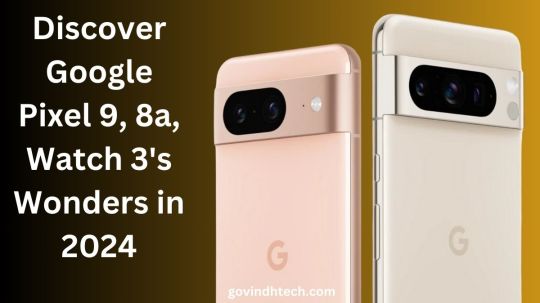
Google Pixel 2024 Google Pixel 9, 8a, Watch 3, and more What to expect from Google Pixel devices in 12 months
2023 was a big year for Pixel. New products like the Pixel Fold and Pixel Tablet were released alongside the annual upgrades to existing products. Moreover, the Google Pixel 8 and Pixel Watch 2 gained battery life improvements.
However 2023 has become over, so let’s go see what 2024 could offer. You have some understanding as to what Google has in hand for us over the next year, even though the are scarce and some products may not appear.
The Google Pixel 9 and Pixel Fold 2 are among the 2024 Google Pixel launch possibilities.
Google must release the mid-range Pixel 8a, the last Pixel 8, before anything else. While flagship Pixels are inconsistent, A-series phones are often year-end highlights.
Given Samsung’s success with the Galaxy A54, mid-range competition is fierce. With the iPhone SE 4 not expected until 2025, Google can dig in and cement its position as a cheaper phone leader.
The phone’s design may not change much from last year, The Pixel 8’s Tensor G3 chipset and AI features should be on the phone. Similar to the Pixel 8, the Pixel 8a won’t win benchmarking contests.What you will expect the 8a to receive updates first like any Pixel and have 7-year support like its older siblings.
Top flagship features like great photography and battery life are also available in the Pixel A series. With bigger bezels, plastic frames, and no optical zoom, don’t expect premium features like the flagship. It’s not a dealbreaker if Google keeps the price under $500.
Pixel 9 and 9 Pro
Google will likely release two flagship Pixels in October. However, one leak suggests thay may get three Google Pixel 9 devices, the standard and two Pro models.
Apparently, these two variants will have the same performance and camera improvements but different sizes. One with a 6.7-inch screen and one with 6.3.say will get the usual pair of phones, but both could have larger screens. It was unclear how big they could get.
Regardless, the Google Pixel 9 series will have a Tensor G4 chipset. They don’t expect this chip to be powerful, but Google could improve efficiency. Instead, this will power the Pixel 9’s AI features, which will likely emphasize photo quality and editing.
Google to rely heavily on its AI models. Gemini Pro and Ultra will be added to Google Bard, accessible through Google Assistant, later this year. These features have only improved Pixel AI features, but expect new and more powerful ones.
Beyond AI, the Google Pixel 9 camera and display should improve, and they hope Google can avoid the battery life issues of the Pixel 6 and Pixel 7 series.
Android 15: 2024 Pixel updates
Google Pixel 9 wouldn’t exist without Android, and Android 15 should be released soon. The first Android 15 developer preview may launch soon (Android 14 debuted in February).
Public viewing of the software is likely at Google I/O in May. The first public beta may arrive that day, but Android 14 arrived in April.
The stable release is expected in Fall. Android 14 was released in early October, a week before the Pixel 8 launch event, instead of in late summer.
Either situation could happen this year, and if it does, it could mean Google is taking an Apple-like approach to Android releases. The latest iOS version usually releases shortly before the next iPhone.
Regardless of beta status, Pixel owners will get all Android updates first. The Google Pixel 9 and 9 Pro will ship with the new software and some exclusive features. Due to Google’s monthly feature drops, expect the Pixel to get most Android updates.
They don’t know much about Android 15, but it’s likely to include new protections against phishing scams and other “deceptive behavior” from apps. Another option is a battery health indicator like those on iPhones to track how much capacity your phone’s battery has lost over time.
The software will likely have many more features, but will have to wait.
Google Pixel Watch 3
You haven’t seen much about the Pixel Watch as of yet , but whenever the last two years of silence are any indication, it will be released in October with the Google Pixel 9. In May, see I/O again, but not always. Who knows what the watch could improve.
The Pixel Watch 3 may have no buttons, A Google patent suggests that gestures, but not wand-waving, could control the watch. Instead, it swipes, presses, and squeezes the watch case. Could the Pixel Watch 3 benefit from a rotating bezel without moving parts that could break?
If the Pixel Watch 2 is any indication, health and safety features will improve, blurring the lines between the Pixel Watch and a Fitbit. you hope Google fixes basic design features like slimming the chunky bezels and offering a smaller watch face for people with smaller hands.
Will Pixel Fold 2 or Tablet 2 appear?
You biggest Pixel range question for 2024 is whether the Pixel Fold and Pixel Tablet will be updated. you haven’t heard anything about follow-ups, other than Google doesn’t want them to be “one and done” products.
Remember that the Pixel Tablet was announced at Google I/O 2022 but didn’t hit shelves for 13 months. It took until last summer for the Pixel Fold to be confirmed after years of rumors. Which bodes ill for a 2024 second-generation device.
You could have said the same about the Pixel Watch 2 last year. Google’s second-generation smartwatch debuted alongside the Pixel 8 series, ending speculation that it would skip the annual upgrade cycle.
Read more on Govindhtech.com
#GooglePixel8#googlepixel9#pixelfold#pixelwatch3#samsung#AI#googlepixel8a#technology#TechNews#govindhtech
0 notes
Text
Apple on Tuesday released the sixth beta of visionOS, the Vision Pro working machine. visionOS beta is barely on hand to builders with an Apple Vision Pro Developer Kit. On the opposite hand, we were in a residing to seem at the internal recordsdata of visionOS beta 6, and we found new onboarding movies that can files users thru developing the new headset. What’s new with visionOS beta 6 Vision Pro is in contrast to another tool Apple has ever launched. Attributable to this, it comes with many onboarding shows and movies in dispute that users can ranking out the correct scheme to make use of the tool. With beta 6, Apple has added a new video to the machine that shows users the correct scheme to navigate the visionOS interface. The 35-second video, shown for the length of the setup task, demonstrates how users can merely examine aspects on the display conceal conceal, comparable to app icons, and click on them the utilization of the two-finger faucet gesture. Your eyes and hands are the manner you navigate Apple Vision Pro. You browse the machine by taking a seek, and it responds to your eyes. Simply examine a part and faucet your fingers collectively to make a different it. It’s worship a click for your Mac. To scroll, pinch your fingers collectively and gently flick. That that it is likely you'll furthermore build your hands the build they’re tickled, comparable to resting for your lap. One other video added to the beta shows us a more detailed examine how users can fabricate their 3D “Persona” for FaceTime calls the utilization of the headset. The approach is linked to registering a new face to an iPhone or iPad with Face ID. Customers need to support and level the Vision Pro at their face, then circulation their face sideways, up and down, after which smile and wink. To diagram up your Persona, you’ll eliminate your Apple Vision Pro to capture your look. Take your time preparing and making obvious nothing is masking your face. To starting up capturing, support the Apple Vision Pro at leer stage. Again your hands and shoulders relaxed, then discover the instructions. Extra about visionOS and Apple Vision Pro Apparently, the visionOS beta 6 map number is 21N5300a – an unlimited leap from the old map, 21N5259j. On the total, the letter “a” at the pause of a map number means that it is a long way realistic as stable and is halt to a final unlock. As Apple Vision Pro is determined to hit stores in early 2024 and Apple has already added the flexibility to shoot Spatial Movies to the iPhone 15 Pro with iOS 17.2 beta, it appears the concept is restful no longer astray. FTC: We use earnings incomes auto affiliate hyperlinks. Extra.
0 notes
Text
iPhone 15 iOS bao nhiêu? iOS 17 với 12+ nâng cấp cực đỉnh
iPhone 15 iOS bao nhiêu và có nâng cấp gì đặc biệt là câu hỏi nhiều người dùng đặt ra ngay từ khi có thông tin rò rỉ về iPhone 15. Sau phiên bản Beta được đưa vào thử nghiệm từ 5/6/2023, chính thức Apple đã phát hành iOS 17 vào 0h ngày 19/9/2023. Cùng ShopDunk - Đại lý ủy quyền Apple tìm hiểu thông tin chi tiết các tính năng thông minh được nâng cấp trên iOS 17 ngay sau đây.
Thông tin chi tiết tại: https://shopdunk.com/iphone-15-ios-bao-nhieu

0 notes
Text
Taxi Booking App Development: New Travels Booking Ideas

Taxi Booking App Development: Revolutionizing Transportation
Introduction
The advent of smartphones and the rapid growth of the on-demand economy have transformed the way we commute. Gone are the days of hailing a taxi on the street or waiting at a taxi stand for your turn. Today, we rely on taxi booking apps to conveniently and efficiently get from point A to point B. In this 2000-word guide, we will delve deep into the world of taxi booking app development, exploring the process, essential features, challenges, market trends, and the promising future of this industry.
I. The Taxi Booking App Ecosystem
Before we dive into the development process, let's understand the ecosystem of taxi booking apps:
Passenger: The end-users who book rides through the app.
Driver: Individuals who provide transportation services and use the app to receive ride requests.
Admin: The app's administrator who manages the platform, sets rules, and monitors operations.
Dispatcher: Optional, but sometimes essential for large fleets. Dispatchers manage ride allocation to drivers.
II. The Development Process
Developing a taxi booking app involves several key stages:
1. Idea Validation and Market Research
Understand the target market and its specific needs.
Research the competition and identify gaps in the market.
Validate your app concept with surveys, focus groups, or beta testers.
2. Design and Prototyping
Create wireframes and prototypes to visualize the app's flow.
Design a user-friendly and intuitive interface for both passengers and drivers.
Pay attention to UX (User Experience) to ensure easy navigation and usage.
3. Technology Stack Selection
Choose the development platform (iOS, Android, or cross-platform).
Select the appropriate technology stack, including programming languages and frameworks.
4. Backend Development
Build the server-side components to handle user data, requests, and communications.
Implement essential features such as user registration, authentication, and payment processing.
5. Frontend Development
Develop the passenger and driver apps with real-time GPS tracking, ride booking, and notifications.
Ensure a seamless user experience across different devices.
6. Integration of GPS and Maps
Utilize map APIs like Google Maps or Mapbox for real-time location tracking and route optimization.
7. Payment Gateway Integration
Integrate secure payment gateways to facilitate transactions.
Ensure compliance with payment industry standards (PCI DSS).
8. User Authentication and Verification
Implement robust security measures for user authentication and data protection.
Verify user identities for safety and trustworthiness.
9. Ratings and Feedback System
Include a system for passengers and drivers to rate and provide feedback on each other.
Use this data to improve service quality.
10. Testing and Quality Assurance
Thoroughly test the app for functionality, security, and performance.
Fix any bugs or issues that arise during testing.
11. Launch and Marketing
Publish the app on app stores (iOS App Store and Google Play Store).
Create a marketing strategy to promote your app, including online advertising, social media, and partnerships.
12. Driver Onboarding
Recruit drivers and provide training on using the app.
Verify driver licenses, backgrounds, and vehicle information.
13. Legal and Regulatory Compliance
Ensure compliance with local transportation regulations, data privacy laws, and taxation requirements.
14. Maintenance and Updates
Regularly update the app to fix bugs, add new features, and improve performance.
Address user feedback and suggestions.
15. Customer Support
Provide channels for users to report issues and seek assistance.
Offer prompt customer support to enhance user satisfaction.
16. Analytics and Data Insights
Implement analytics tools to track user behavior, app performance, and business metrics.
Use data insights to make informed decisions.
III. Key Features of a Taxi Booking App
A successful taxi booking app should include a range of essential features to meet the needs of both passengers and drivers:
For Passengers:
User Registration and Profile Management: Allow passengers to create and manage their accounts.
Location-Based Services: Enable users to enter their pickup and drop-off locations easily.
Real-Time Vehicle Tracking: Show passengers the real-time location of their assigned driver.
Ride Booking: Let passengers book rides with options like vehicle type, fare estimates, and ride scheduling.
Payment Integration: Integrate secure payment gateways to process transactions and offer multiple payment methods.
Notifications: Send notifications about ride updates, promotions, and payment receipts.
Ratings and Reviews: Allow passengers to rate drivers and provide feedback on their experiences.
History and Ride Records: Show passengers their ride history and transaction records.
Support and Help Center: Provide customer support channels and FAQs.
For Drivers:
Driver Registration: Enable drivers to sign up and submit required documents.
Driver Dashboard: Provide a dashboard to manage ride requests, earnings, and schedules.
Accept/Reject Rides: Allow drivers to accept or reject ride requests.
GPS Navigation: Integrate GPS navigation to help drivers reach passengers and destinations efficiently.
Earnings and Reports: Show drivers their earnings, trip reports, and payment details.
Messaging and Communication: Allow drivers to communicate with passengers via in-app messaging.
Driver Ratings: Display driver ratings and feedback from passengers.
Support and Help: Offer support and assistance channels for drivers.
Admin Panel:
User and Driver Management: Manage user and driver accounts and profiles.
Dispatch System (optional): If applicable, allocate rides to drivers.
Fare Management: Set and manage pricing and commissions.
Analytics and Reporting: Monitor app performance, user behavior, and financial data.
Emergency Features: Implement safety features, such as an SOS button or emergency contact.
IV. Challenges in Taxi Booking App Development
Building a taxi booking app comes with its own set of challenges:
Competition: The market is highly competitive, with established players like Uber and Lyft.
Regulatory Compliance: Adhering to local transportation regulations can be complex and costly.
Security and Privacy: Ensuring the safety of both passengers and drivers' personal information is crucial.
User Trust: Building trust is vital, as passengers trust drivers with their safety and drivers trust the platform with their income.
Driver Onboarding: Recruiting and onboarding drivers while maintaining quality can be challenging.
Scalability: As the user base grows, the app must be scalable to handle increased traffic.
V. Market Trends and Opportunities
The taxi booking app industry continues to evolve with emerging trends and opportunities:
Electric and Autonomous Vehicles: The shift towards electric and autonomous vehicles is influencing the industry.
Sustainability: More users prefer eco-friendly transportation options, leading to a rise in electric and hybrid vehicles.
Multi-Modal Transportation: Apps are integrating various transportation modes like bikes, scooters, and public transit to offer comprehensive solutions.
Micro-Mobility: The popularity of shared bikes and scooters is on the rise.
Personalization: Apps are increasingly using AI and data analytics to offer personalized experiences.
Delivery Services: Expanding into delivery services for food, groceries, and packages presents new revenue streams.
VI. The Promising Future of Taxi Booking Apps
The future of taxi booking apps looks promising, driven by technological advancements and changing user preferences:
Electric and Autonomous Fleets: Electric and autonomous vehicles are expected to become more common, reducing operating costs and environmental impact.
Enhanced Safety Measures: Continued focus on safety features, including real-time monitoring and emergency response systems.
Market Expansion: Expanding into underserved regions and markets presents growth opportunities.
Integration with Smart Cities: Collaboration with smart city initiatives for efficient urban mobility.
Sustainability: Sustainability and environmental concerns will continue to shape the industry.
Mergers and Acquisitions: Ongoing consolidation and partnerships within the industry.
Native Development For Android $ 8,500 For iOS $ 9,000
UI/UX Design For Android $ 3,000 For iOS $ 3,500
Backend Development For Android $ 4,000 For iOS $ 4,500
Admin Panel Development For Android $ 3,100 For iOS $ 4,100
Quality Assurance For Android $ 5,500 For iOS $ 6,800
Project Management For Android $ 3,000 For iOS $ 2,600
Total For Android $ 27,100 For iOS $ 30,500
Conclusion
The development of a taxi booking app is a complex journey that involves a deep understanding of user needs, technical expertise, and adherence to regulations. However, with the right strategy, a robust feature set, and a commitment to quality, a taxi booking app can become a valuable asset in the evolving world of transportation.
The future holds immense potential for taxi booking apps, with advancements in technology, sustainability, and user experience poised to drive innovation and growth in this dynamic industry. As users continue to seek convenient and efficient transportation solutions, taxi booking apps are likely to play an increasingly significant role in shaping the future of urban mobility.
US-based developers charge $160-$300/per hour Eastern-Western developers charge $60-$200/hour India-based developers charge $8-$50/hour
#taxibookingappindia#androidappdevelopment#iosappdevelopment#howtodeveloptaxiapp#Howmuchdoesitcosttodevelopataxiapp?
0 notes
Text
6 Essential iOS App Development Tools to Know in 2024

As the world of technology continues to evolve, iOS mobile application development remains at the forefront of innovation. Whether you’re a seasoned developer or a newcomer to the field, understanding the essential tools available for iOS app development in 2024 is crucial. These tools not only streamline the development process but also enhance functionality and user experience. Let’s dive into six essential tools that every iOS app developer should know this year.
1. Xcode
Xcode has long been the cornerstone of iOS app development. As Apple’s official IDE, it provides developers with a comprehensive suite of tools for creating apps for iOS, macOS, watchOS, and tvOS. With features like Interface Builder, SwiftUI, and a powerful debugging environment, Xcode allows developers to design, code, and test their apps seamlessly. The latest updates in Xcode 15 have introduced enhanced performance monitoring and better support for Swift, making it even more indispensable for developers.
2. SwiftUI
SwiftUI is a modern framework that simplifies UI design for iOS apps. With its declarative syntax, developers can create visually stunning interfaces with less code. This year, SwiftUI has received significant updates that enhance its compatibility with UIKit, enabling a smoother transition between the two frameworks. The ability to preview changes in real time and leverage reusable components makes SwiftUI an essential tool for any iOS developer looking to streamline their workflow.
3. Firebase
Firebase is a versatile platform that provides a variety of tools to help developers build high-quality applications. From real-time databases to cloud storage and authentication, Firebase has everything you need to create a robust back end for your iOS app. In 2024, Firebase has introduced new features like improved analytics and machine learning capabilities, making it easier to track user engagement and optimize app performance. Its integration with other Google services adds another layer of functionality, further solidifying its place as a go-to solution for iOS mobile app development.
4. TestFlight
Testing is a critical phase in the app development lifecycle, and TestFlight simplifies this process. This tool allows developers to invite users to test their apps and gather valuable feedback before the official launch. In 2024, TestFlight has introduced more streamlined beta testing processes, enabling developers to manage feedback efficiently and release updates more frequently. By leveraging TestFlight, developers can ensure that their iOS apps are polished and user-friendly before they hit the App Store.
5. Appium
As mobile application development expands, the need for effective testing tools has never been greater. Appium is an open-source tool that allows developers to automate testing for mobile applications across various platforms, including iOS. In 2024, Appium continues to evolve, offering enhanced support for testing in real device environments. With its robust architecture and compatibility with various programming languages, Appium is essential for any developer looking to ensure their app’s quality and performance through automated testing.

6. Mobile App Cost Calculator
Budgeting is a crucial aspect of the app development process, and utilizing a mobile app cost calculator can help developers and businesses estimate the costs involved in creating an app. These calculators take into account factors like design, development time, and features to provide a realistic budget estimate. In 2024, several new and improved cost calculators have emerged, allowing developers to tailor estimates based on specific project requirements. Utilizing a mobile app cost calculator can streamline planning and help teams allocate resources effectively.
If you're interested in exploring the benefits of ios mobile application development services for your business, we encourage you to book an appointment with our team of experts.
Book an Appointment
Conclusion
As the landscape of iOS mobile app development continues to evolve, leveraging the right tools is more important than ever. The tools mentioned above—Xcode, SwiftUI, Firebase, TestFlight, Appium, and mobile app cost calculators—are essential for developers looking to create innovative and successful applications in 2024. Each tool offers unique benefits, from enhancing user interface design to simplifying testing and budgeting processes.
Staying up to date with these tools can significantly impact the efficiency and success of your iOS projects. Whether you’re just starting or looking to enhance your existing skills, incorporating these tools into your workflow will undoubtedly lead to better outcomes in your iOS mobile app development efforts.
0 notes
Text
iOS 18 beta 6 - Apple lo rilascia agli sviluppatori
Apple rilascia iOS 18 beta 6 agli sviluppatori. Apple rilascia la sesta beta di iOS 18 agli sviluppatori. Ricordo a tutti che iOS 18 sarà compatibile con i seguenti dispositivi: iPhone: iPhone 15 Pro Max; iPhone 15 Pro; iPhone 15; iPhone 14 Pro Max; iPhone 14 Pro; iPhone 14; iPhone SE 2022; iPhone 13 Pro Max; iPhone 13 Pro; iPhone 13; iPhone 13 mini; iPhone 12 Pro Max; iPhone 12 Pro; iPhone 12…
0 notes
Text
La Inteligencia de Apple: Funciones que Puedes Probar Ahora Mismo
La Inteligencia de Apple (IA) ha llegado, aunque aún no está disponible oficialmente para todos. Sin embargo, puedes acceder a un conjunto de funciones de IA a través de la beta para desarrolladores de iOS 18.1. Si tienes un iPhone 15 Pro o Pro Max, puedes probarla instalando la beta. (Recuerda hacer una copia de seguridad primero, ya que es una versión de prueba). 6 Funciones de IA de Apple…
0 notes